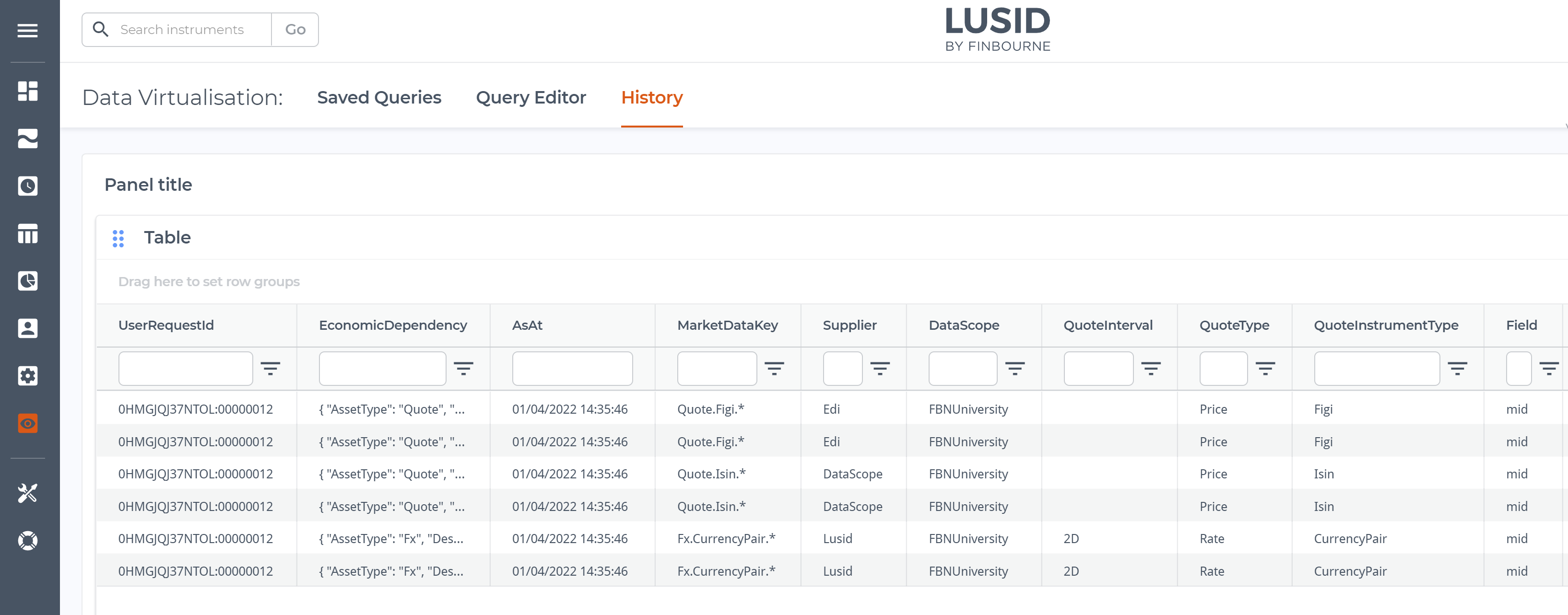The valuation process produces a manifest, a body of information that explains how the results of every call to the GetValuation API are generated.
The manifest is a key element in the audit process. It can answer questions like ‘how were my market rules resolved?’ and ‘how many times did I access pricing data from a particular vendor for a particular instrument?’.
Using the LUSID web app
Sign in to the LUSID web app using the credentials of a LUSID administrator.
From the top left menu, navigate to Dashboard > Valuations:
.png)
Select a Portfolio / Group and Recipe to perform a valuation as usual.
Navigate to the Pricing manifest tab. The web app displays the manifest as a table of data:
.png)
Note: If you have set a Refresh rate on the Main tab then navigating to the Pricing manifest tab disables it, to prevent mismatches between valuation results and audit data. Simply click Refresh rate again when you navigate back to the Main tab to re-enable it.
Using Luminesce
Sign in to the LUSID web app using the credentials of a LUSID administrator.
From the left-hand menu, select Insights > Request Logs:
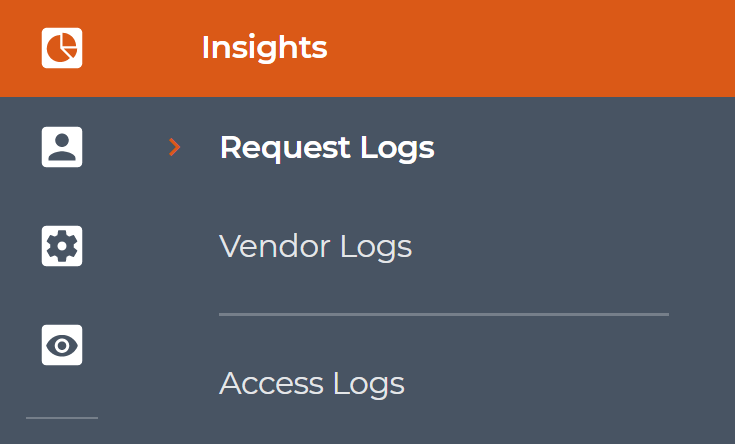
Enter
GetValuationin the Operation column (highlighted in red below) and choose the API call that corresponds to the date and time at which you performed the operation:
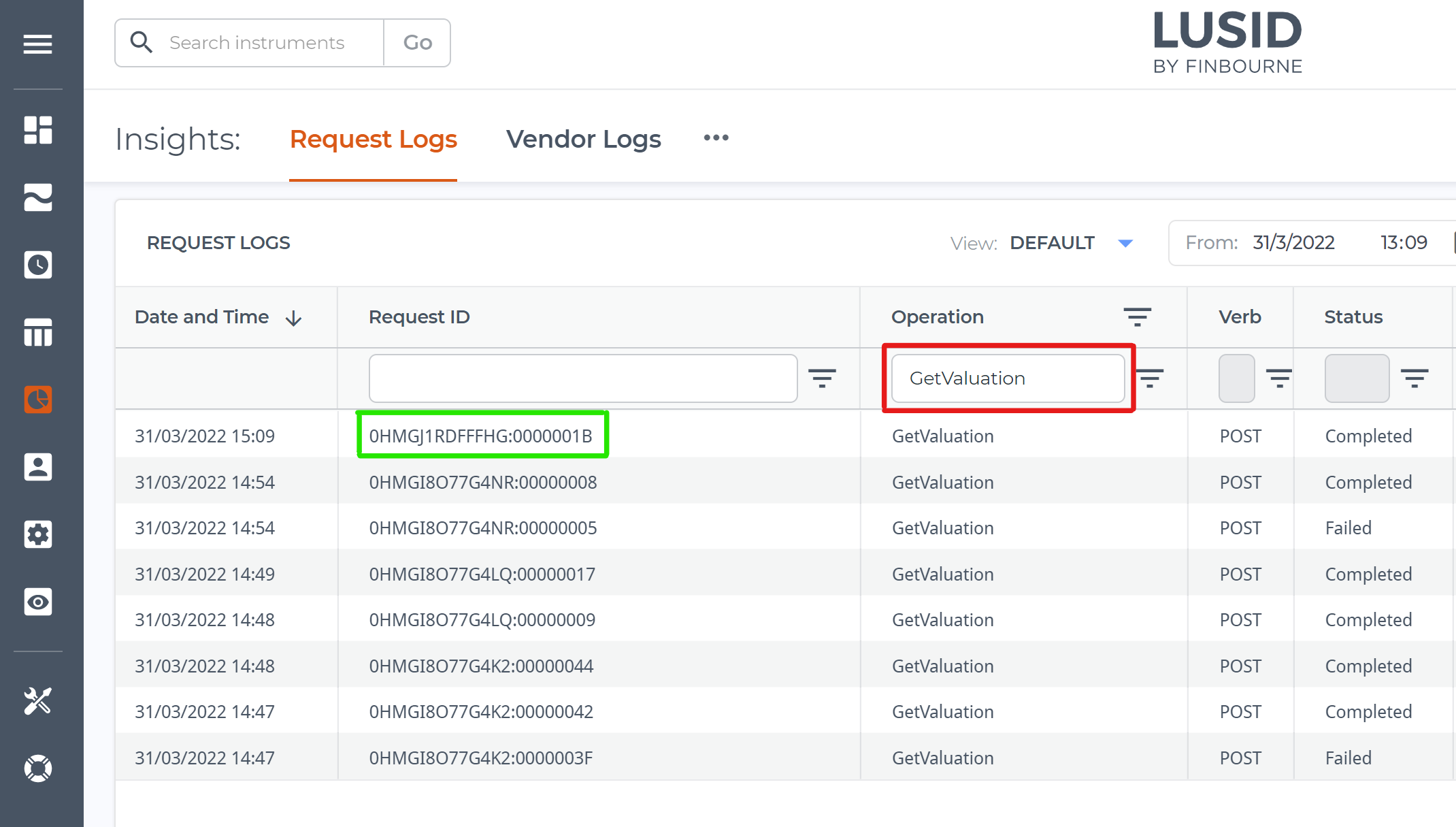
Copy the Request ID for that API call (highlighted in green above), for example
0HMGJ1RDFFFHG:0000001B.From the left-hand menu, select Data Virtualisation > Query Editor:
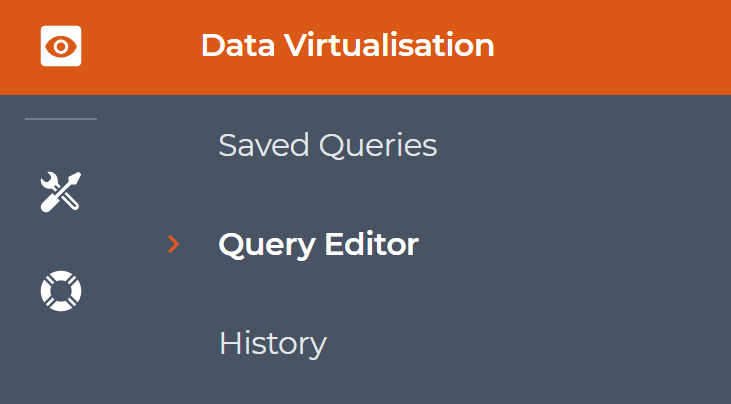
Paste the following Luminesce SQL query into the editor, substituting your Request ID retrieved from Insights as the argument to the
UserRequestIdfilter, encapsulated in single quote marks:Press the Run button. Luminesce returns the manifest as a table of data like this: