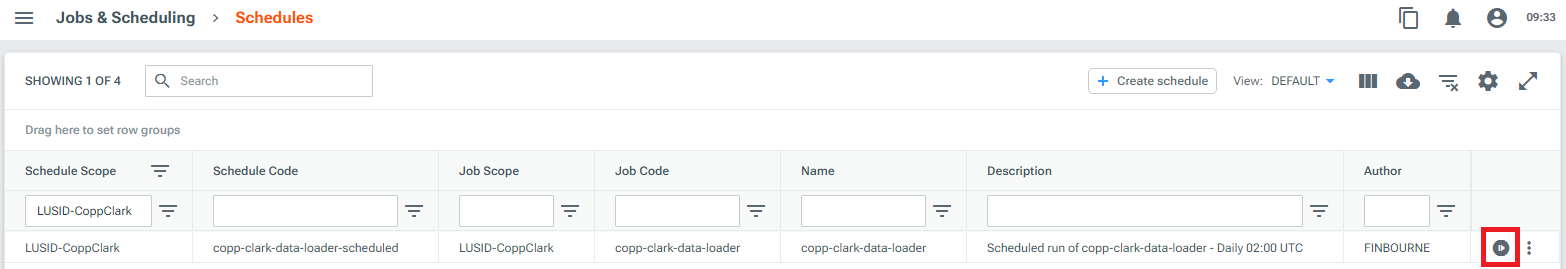By default, the Copp Clark schedule is disabled and will only run when you have configured the schedule and choose to enable it.
To enable the schedule:
Sign in to the LUSID web app using the credentials of a LUSID administrator.
From the top left menu, select Jobs & Scheduling > Schedules.
In the Schedules page, select the Unpause icon on the Copp Clark schedule.