Scheduler is a job automation tool built in to LUSID.
You can write code to perform any operation, for example upserting transactions into LUSID from a trade file. You can then create a job in LUSID by uploading a Docker image containing that code, and subsequently schedule that job to run automatically.
The LUSID ecosystem consists of multiple applications, each with their own API. The code in your job can call any endpoint in either the core LUSID or the Identity or Access APIs. (Alternatively, your job could perform a non-LUSID operation.)
Providing you have appropriate access control permissions, you can interact with Scheduler using the LUSID web app, via the Jobs & Scheduling menu:
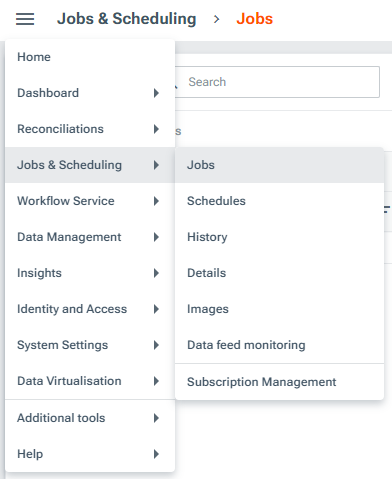
Alternatively, you can interact with Scheduler programmatically:
Using the Scheduler REST API
Using the Scheduler SDK in various languages
If you have a Luminesce license, using dedicated read and write providers.
Tutorials: Get started by doing something tangible
Reference: Understand concepts and implications
How-to guides: Get something done