You can define a guard within a task definition to control a state transition. A guard is a Boolean expression that operates on field values described using LUSID’s filtering syntax. A guard must evaluate to ‘true’ in order for the state transition to succeed.
For example, let's imagine you want to model the following simple workflow in a task definition:
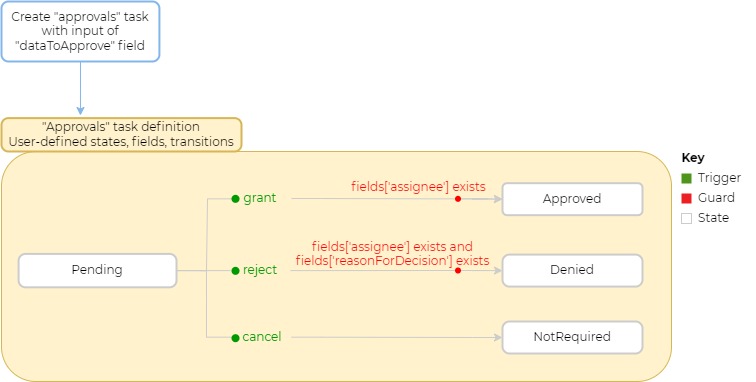
You might want three possible state transitions, with three possible triggers, two of which have the following conditions:
The transition from
PendingtoApprovedshould only succeed if a value for theassigneefield is provided.The transition from
PendingtoDeniedshould only succeed if values for theassigneeandreasonForDecisionfields are provided.
To enforce these conditions, you can add a guard to each of these state transitions. To do this, call the CreateTaskDefinition or UpdateTaskDefinition API and, within transitions, pass in a guard value using LUSID's filtering syntax. This portion of the API request might look like this:
If a state transition is attempted but the guard conditions are not met, the request produces an error.
Unique to the Workflow Service, you can also reference a task's CurrentUser, UserCreated and UserUpdated in guard conditions for state transitions. This means you can, for example, prevent a user from approving a data approval task they created themselves. See the examples below for more information.
Field | Explanation | Example |
| The user who created the task. |
|
| The user who triggered the state transition for which the guard is being evaluated. |
|
| The user who last updated the task. If the task has not been updated, this is the same as |
|
