Providing you are a LUSID user with sufficient privileges, you can create a task definition to model a workflow (or part of a complex workflow). A task definition works as a template, from which one or more tasks can be created, each containing its own values for the fields you define in the task definition.
Task definitions are fully customisable; you can define states, fields, triggers and guards in a task definition to create a simple workflow, or enhance and fully automate workflows by attaching workers, actions, child tasks and notifications.
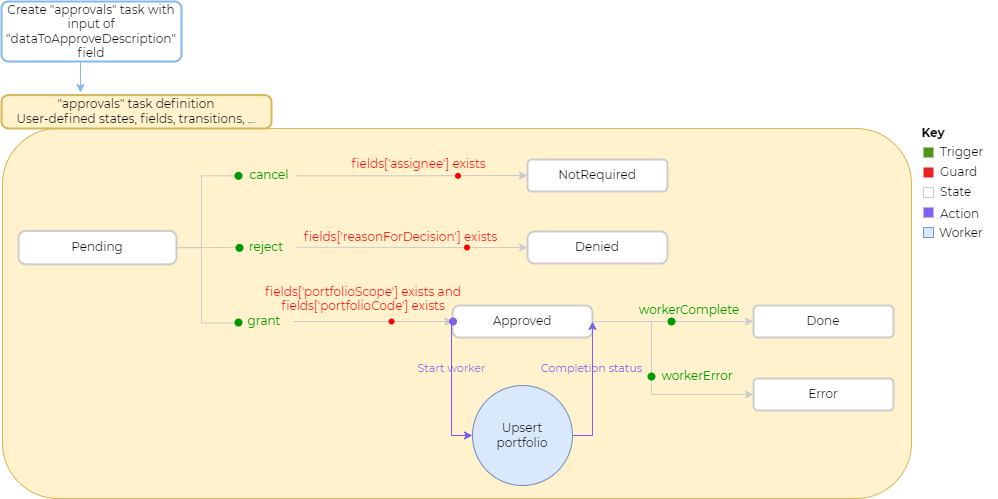
Note that, once created, it is possible to update a task definition without affecting existing tasks.
Using the Workflow REST API
Currently, you can create one task definition per API call.
Call the CreateTaskDefinition API, passing in your API access token and:
A
scopeandcodethat together uniquely identify the task definition.A
displayNameand optionaldescriptionfor the task definition.The
statesa task created from the task definition can exist in.A
fieldSchemadefining data fields. Note this is an optional parameter, but if used, each field must be given:A
name.A data value
typefor the field. Available data types areString,Decimal,DateTime,Boolean.Optionally, any
readOnlyStates. This allows you to specify the field on a task is read-only in when in the specified states. Available types areInitialState,AllStates,TerminalState,SelectedStates.
An
initialStatethe task should exist in when first triggered and, optionally, any fields which must contain a value for the task to successfully reach its initial state.Any
triggersfor prompting state transitions. Note this is an optional parameter, but if used, each trigger must contain the following:A
namefor the trigger.The
typeof trigger - for now onlyExternaltriggers are available.
All possible state
transitionswhich can occur for the task. This defines if and how the task can move from one state to another. Note this is an optional parameter, but if used, within each transition you must specify the following:A
fromStatedefining the state the task must begin the transition in.A
toStatedefining the state the task should end the transition in.The
triggerthat prompts the state transition to occur.Optionally, a
guardcondition which must be met for the state transition to succeed. Read more about using guards.Optionally, the name of an
actionto be taken on successful completion of a state transition, for example invoke a worker.
Definitions for any
actionswhich are to be used within state transitions. Note this is an optional parameter, but if used, within each action you must specify the following:A
nameto uniquely identify the action.Optionally, a value for
runAsUserIdto perform the action on behalf of a service user. Read more about this.The
typeof action from the following options:RunWorker- this is the type used in the example. When using this action type, the following must also be specified:The
scopeandcodeof the worker to kick off. See how to create a worker.The values to pass into the worker input parameters. Here you must specify the name of a worker input parameter and either:
Use the
MapFromfield to pass an input value from the task (defined in the task definitionfieldSchema) as the worker input parameter.Use the
SetTofield to specify a value to set the worker input parameter to.
Note you must only specify a non-null value for either
MapFromorSetTo- the other must be set tonull.Any triggers which should be activated depending on the worker's status in
workerStatusTriggers.
CreateChildTasksTriggerParentTask
Note each action type requires a different set of parameters; you can view the schema for each type using the API reference. Read more on using actions.
Note: To avoid infinite loops occurring, there must always be at least one terminal state within the task definition, that is, a state from which no onward transitions are possible.
The following example creates a task definition which models an operational control for approving new or updated portfolio data:
Part of a response is as follows:
Once you have created a task definition, you can create a task each time you want to set the workflow in motion.
Updating a task definition
To update a task definition, you can call the UpdateTaskDefinition API, passing in the scope and code and, importantly, a full task definition. Please note:
When updating a task definition, any field values not provided in the request are set to null.
Only new tasks created from the updated task definition are affected by updates. Existing tasks operate using the task definition
asAtVersionNumberthat existed when the task was created.
Using the LUSID web app
<Coming soon>
