1. Accessing the support centre
You can access the LUSID support centre by clicking on the blue support centre widget at the bottom right of any screen on the LUSID website. Please note that you need to be signed in to your LUSID domain in order to access the support centre.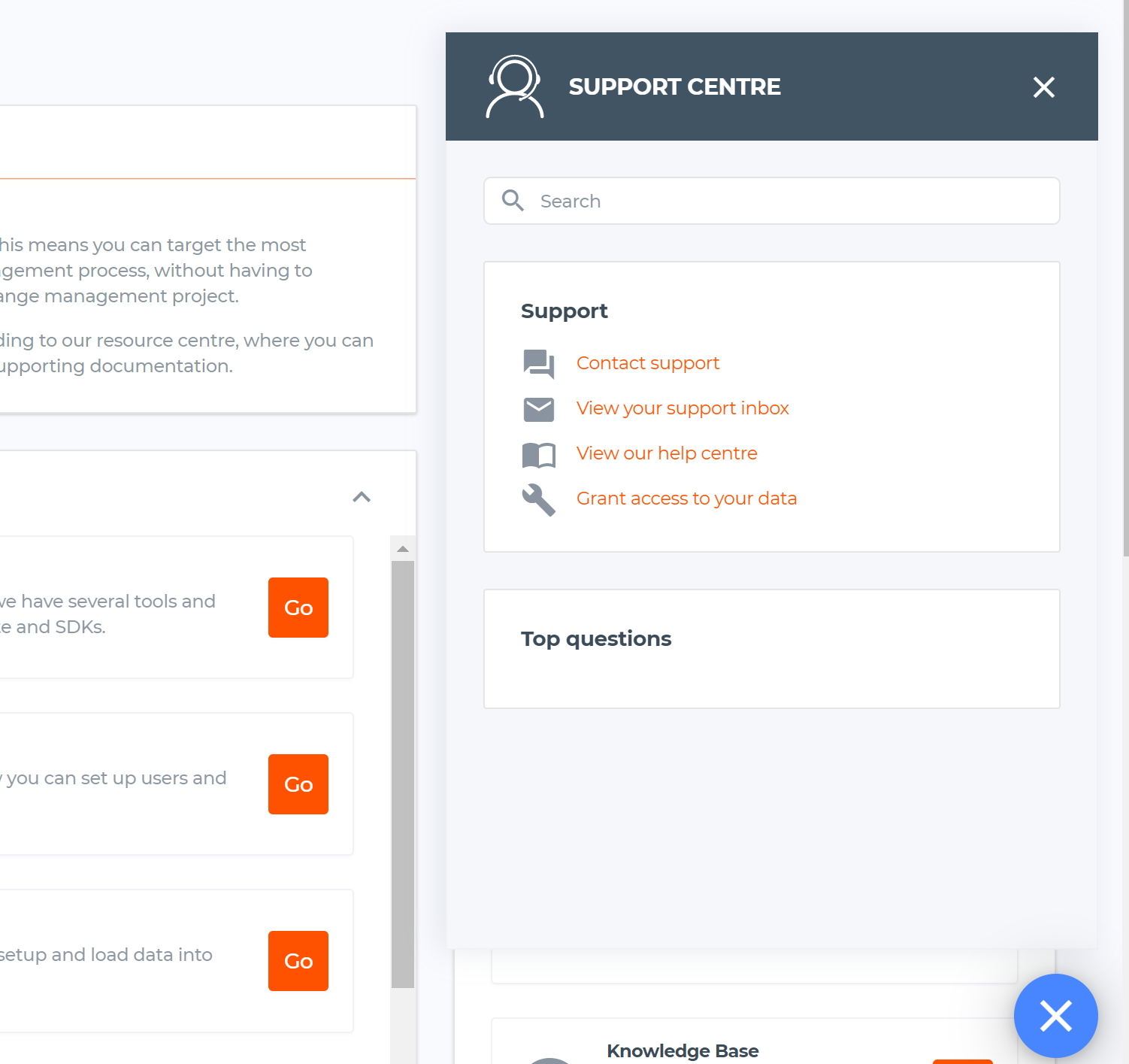
2. Contact a member of our support team
You can contact our support team in a number of ways:
Email - we will respond to you via email within 1 business day.
Request a call back - we will call you back on the number provided within 1 hour.
Please note that "Request a call back" will typically only be available during UK business hours where a member of our support team are available. "Email" will always be available. All contact methods will create a ticket that you can track in your support inbox.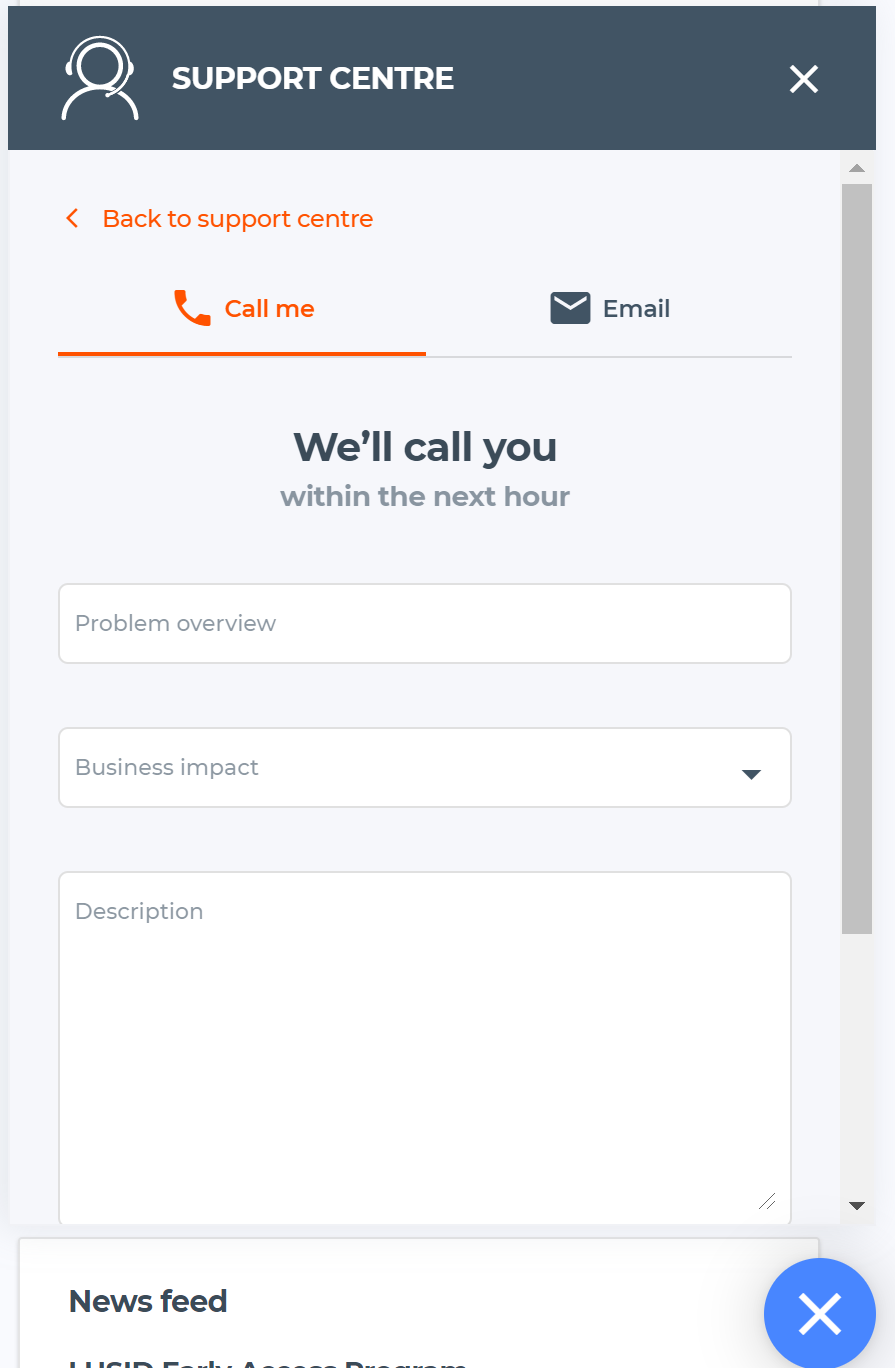
3. Your support inbox
To create a new ticket, you will need to provide a summary and brief description of the issue you are experiencing. To help our team diagnose and triage the issue, any information you can provide to help us recreate the issue will expedite the process.
Once a ticket has been created, you will be able to use it to track progress on your query or issue. You will be able to communicate any new information via the ticket, and any correspondence with our support team will be kept here for your future reference.
Once the issue has been resolved, the ticket will be closed. If you experience the same issue or are not satisfied with the outcome, you can reopen the ticket to get additional support.
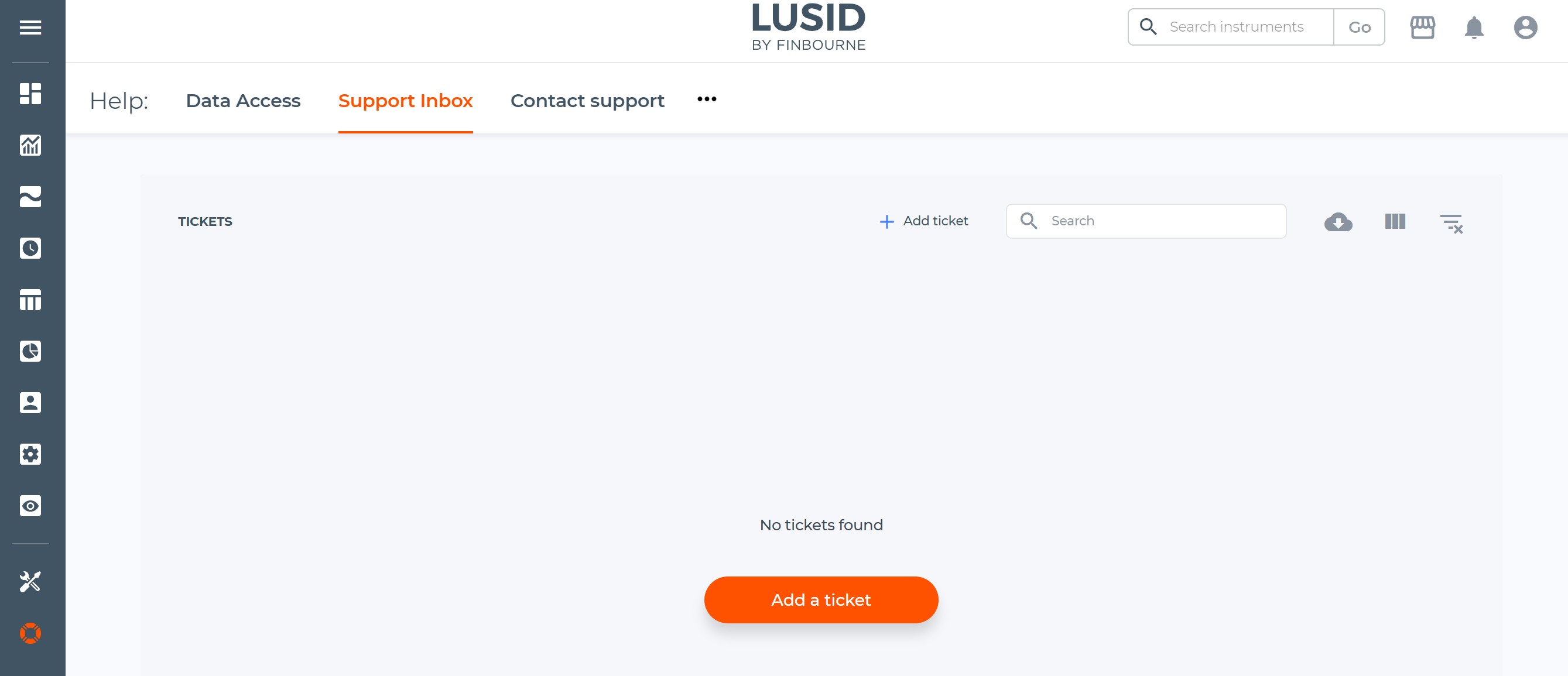
4. Viewing our knowledge base
We have built a rich knowledge base with many of the Frequently Asked Questions (FAQs) of clients. We are continuously improving this knowledge base with your feedback, and encourage you to search for articles relevant to your queries. You can visit our knowledge base at support.lusid.com. or via the support centre "View our help centre".
5. Granting access to your data
In order for us to diagnose and triage your issue, our support team may request that you grant them access to your data if they are unable to reproduce the issue. To do this, please click on "Grant access to my data" in the support centre.
