Providing you have suitable access control permissions, you can add a fee to a fund, for example a legal fee or a management fee.
Note: You must first create a fee type that determines how LUSID should generate transactions to record fee accruals and fee payments.
A fee can either be:
For a fixed amount, for example £25,000.
For a percentage of the fund GAV, for example 1%. In addition, you can choose to first subtract other fees before LUSID calculates the amount.
Using the LUSID web app
Sign in to the LUSID web app as a user with suitable permissions.
From the top left menu, select Fund Accounting > Fees and Expenses.
Click the Create fee button and follow the instructions. For more information about fields, see the API section below:
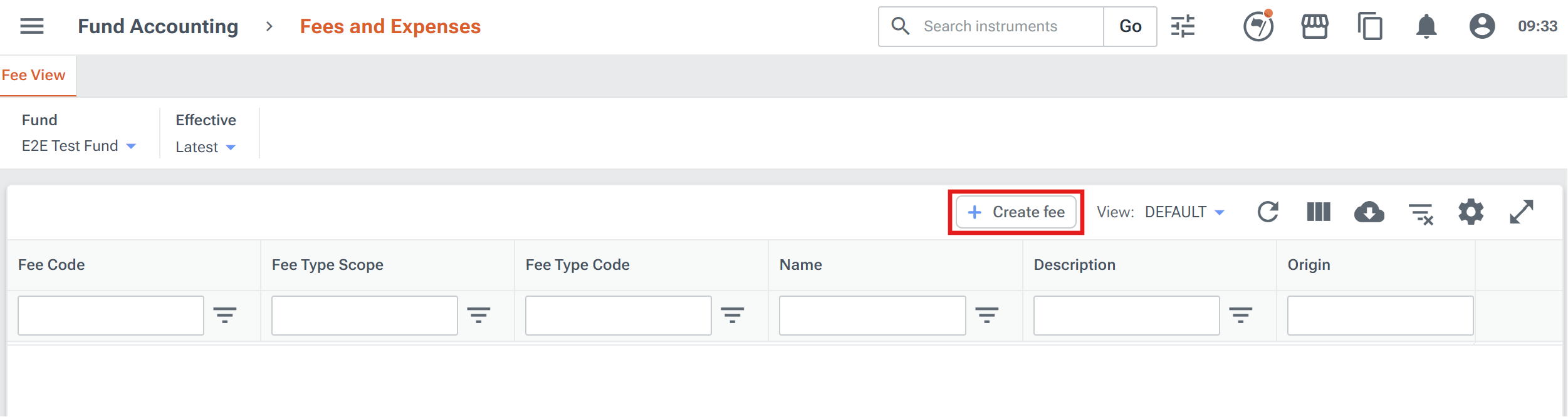
Using Luminesce
You can use the Lusid.Fund.Fee.Writer provider. More information.
Using the LUSID API
Call the CreateFee API, specifying the scope and code of the parent fund and a unique fee code in the URL and, in the body of the request:
In the
feeTypeIdobject, thescopeandcodeof the fee type to which the fee belongs.Optionally in the
portfolioIdobject, thescopeandcodeof a transaction portfolio in which LUSID should automatically generate fee accrual and fee payment transactions. If you omit this, LUSID uses the first portfolio registered with the underlying ABOR.A
displayNameand, optionally, adescriptionandorigin(the latter can be used to supplement the description if needed).A
treatmentof eitherDailyorMonthlyto determine how fees are calculated.A
payableFrequencyof eitherMonthly,QuarterlyorAnnuallyto determine when fees are paid.Optionally, a
startDateandendDatethat are valid LUSID datetimes. If you omit these fields, the fee is valid perpetually.Optionally, an
anchorDateobject consisting of a number representing amonth(for example1for January) and an appropriatedayin that month (for example15). A fee paid annually pays on this date. A fee paid quarterly first pays on this date, and then at 3 month intervals, so for example 15 April, 15 July and 15 October. A fee paid monthly first pays on this date and then on the same day each month, for example 15 February, 15 March and so on. If you omit this, LUSID uses 1 January.Optionally, a
businessDayConventionto determine whether fee accruals are calculated for weekends or not. By default, this isNone, which means weekends are treated as normal business days. SpecifyPreviousto add daily accruals for Saturday and Sunday to the total for Friday, andFollowingto add them to the total for Monday.An
accrualCurrencythat is an ISO 4217 currency code, for exampleGBPorUSD.Optionally in the
propertiescollection, any number of custom properties from theFeedomain to extend the data model. Alternatively, you can add or remove properties independently using the UpsertFeeProperties API.Either:
A
totalAnnualAccrualAmountto specify a fixed fee, for example25000.A
feeRatePercentageexpressed as a decimal to specify a percentage fee (for example0.01to represent 1%), and acalculationBaseto determine the amount to calculate the percentage from, for example the entire fundGAV. See how to first subtract other fees.
Note: Once created, you can edit just a fee's
endDateusing the PatchFee API.
Consider the following example, of a fee with a unique code of PercentageLegalFee (in the URL) added to a fund with a scope of Growth and code of Equities:
curl -X POST 'https://<your-domain>.lusid.com/api/api/funds/Growth/Equities/fees/PercentageLegalFee'
-H 'Content-Type: application/json-patch+json'
-H 'Authorization: Bearer <your-API-access-token>'
-d '{
"feeTypeId": {
"scope": "MyFeeTypes",
"code": "LegalFees"
},
"displayName": "Percentage legal fee",
"treatment": "Daily",
"payableFrequency": "Quarterly",
"accrualCurrency": "GBP",
"businessDayConvention": "Previous",
"feeRatePercentage": 0.01,
"calculationBase": "GAV"
}'
Providing the request is successful, the response confirms the defaults LUSID applies to omitted fields:
{
"feeCode": "PercentageLegalFee",
"feeTypeId": {
"scope": "MyFeeTypes",
"code": "LegalFees"
},
"displayName": "Percentage legal fee",
"calculationBase": "GAV",
"accrualCurrency": "GBP",
"treatment": "Daily",
"feeRatePercentage": 0.01,
"payableFrequency": "Quarterly",
"businessDayConvention": "Previous",
"startDate": "0001-01-01T00:00:00.0000000+00:00",
"endDate": "9999-12-31T23:59:59.9999999+00:00",
"anchorDate": {
"day": 1,
"month": 1
},
"properties": {},
...
}