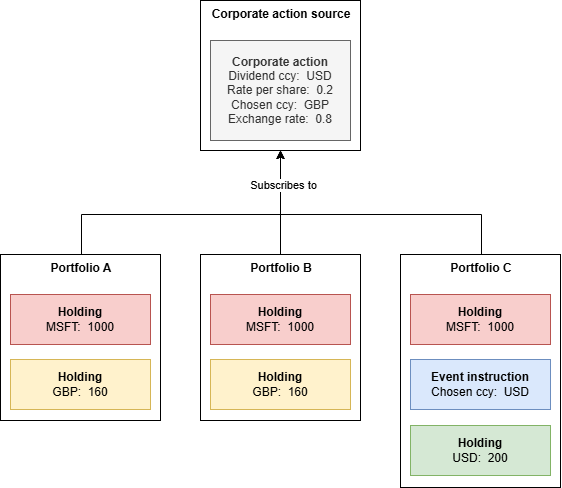An event instruction is a mechanism for configuring the behaviour of a particular instrument event in a particular portfolio. Note this can be either an instrument lifecycle event or a corporate action event.
Depending on the type of instrument event, you can:
Ignore it.
Configure it for all holdings in an impacted instrument. Note you may have more than one holding in the same instrument if you are using sub-holding keys (SHKs).
Configure it for a particular holding.
Trigger certain events that are not automatically emitted by LUSID, such as option exercise events.
Example: Configuring the behaviour of a CashDividendEvent corporate action
Consider a scenario where we have:
Three portfolios subscribed to a corporate action source. Each portfolio has a holding of 1000 Microsoft shares.
A
CashDividendEventcorporate action like this one loaded into the corporate action source that declares a dividend of USD 0.2 per share but elects to take it in GBP at an exchange rate of 0.8:
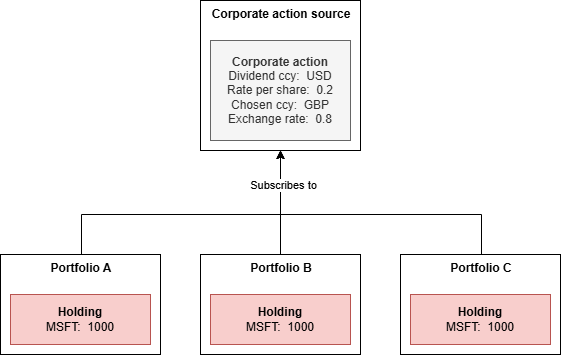
By default on the ex-dividend date, LUSID generates output transactions in all three portfolios that result in the following GBP cash holdings:
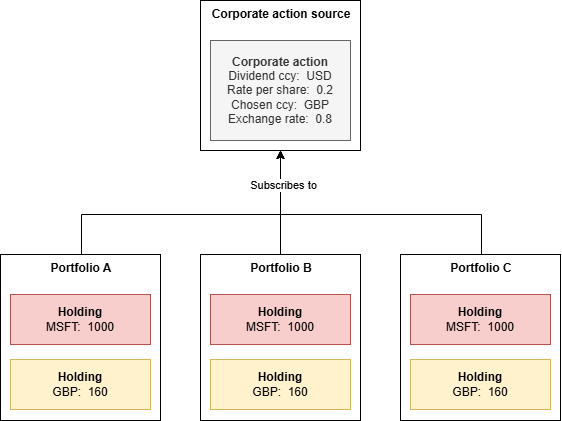
We can change this just for Portfolio C by loading an event instruction to take the dividend in the original USD currency instead. To do this:
Call the QueryApplicableInstrumentEvents API for portfolio C to determine the ID of the instrument event to configure. The response might reveal an
instrumentEventIdofLUID_00003DV6-2024-02-06:{ "values": [ { "portfolioId": {"scope": "UKEquities", "code": "PortfolioC"}, "holdingId": 68123148, "lusidInstrumentId": "LUID_00003DV6", "instrumentScope": "default", "instrumentType": "Equity", "instrumentEventType": "CashDividendEvent", "instrumentEventId": "LUID_00003DV6-2024-02-06" ...Call the UpsertInstrumentEventInstructions API to load a suitable event instruction into Portfolio C, for example:
curl -X POST 'https://<your-domain>.lusid.com/api/api/portfolios/UKEquities/PortfolioC/instrumenteventinstructions?successMode=Partial' -H 'Content-Type: application/json-patch+json' -H 'Authorization: Bearer <your-API-access-token>' -d '{ "request": { "instrumentEventInstructionId": "MsftCashDividendOverrideFeb2024", "instrumentEventId": "LUID_00003DV6-2024-02-06", "instructionType": "ElectForPortfolio", "electionKey": "USD" } }'Note the following:
The
InstrumentEventInstructionIDmust be unique among all the event instructions loaded into this portfolio.The
instrumentEventIdis the ID of the instrument event to configure, in this caseLUID_00003DV6-2024-02-06.The
instructionTypeisElectForPortfolioto impact every Microsoft holding in portfolio C (in circumstances where there is more than one). Alternative values areIgnoreandElectForHolding; note the latter requires aholdingIdto identify which Microsoft holding to override.For
ElectForPortfolioandElectForHolding, theelectionKeymust be the key of a cash election in the original instrument event to use instead.
Now on the ex-dividend date, LUSID generates output transactions that result in GBP holdings in Portfolios A and B but a USD holding in Portfolio C: