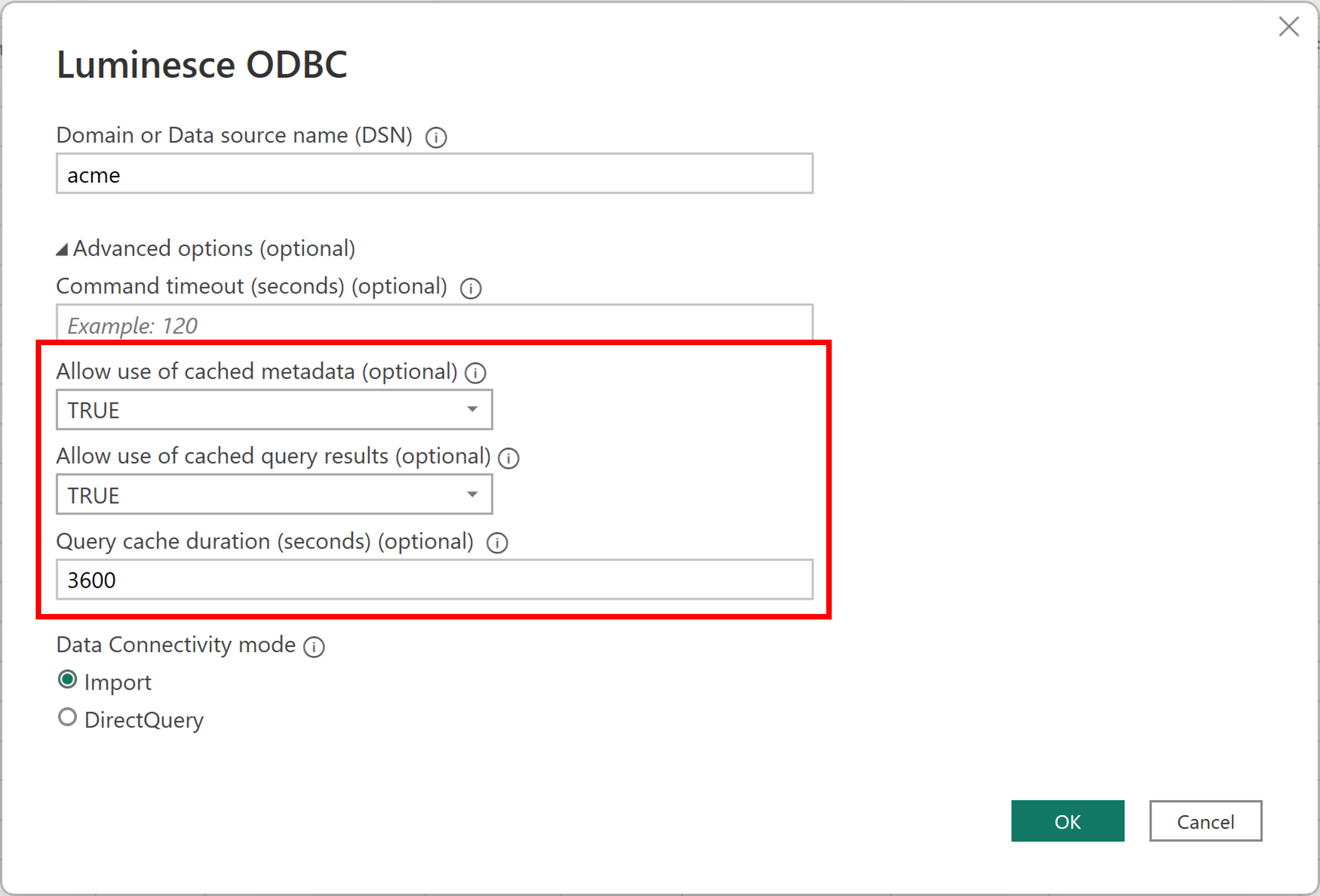You can integrate your BI app with Luminesce to enable end users to query providers from their familiar BI environment as they would any other data source. Find out more about this.
In some circumstances, you can choose to cache query results (data and/or metadata) so that the same query run by the same user executes more quickly subsequent times.
To turn on caching for an ODBC-aware app such as Tableau or Excel integrated using the Luminesce ODBC driver, specify the CacheLevel and CacheDuration parameters in a connection string:
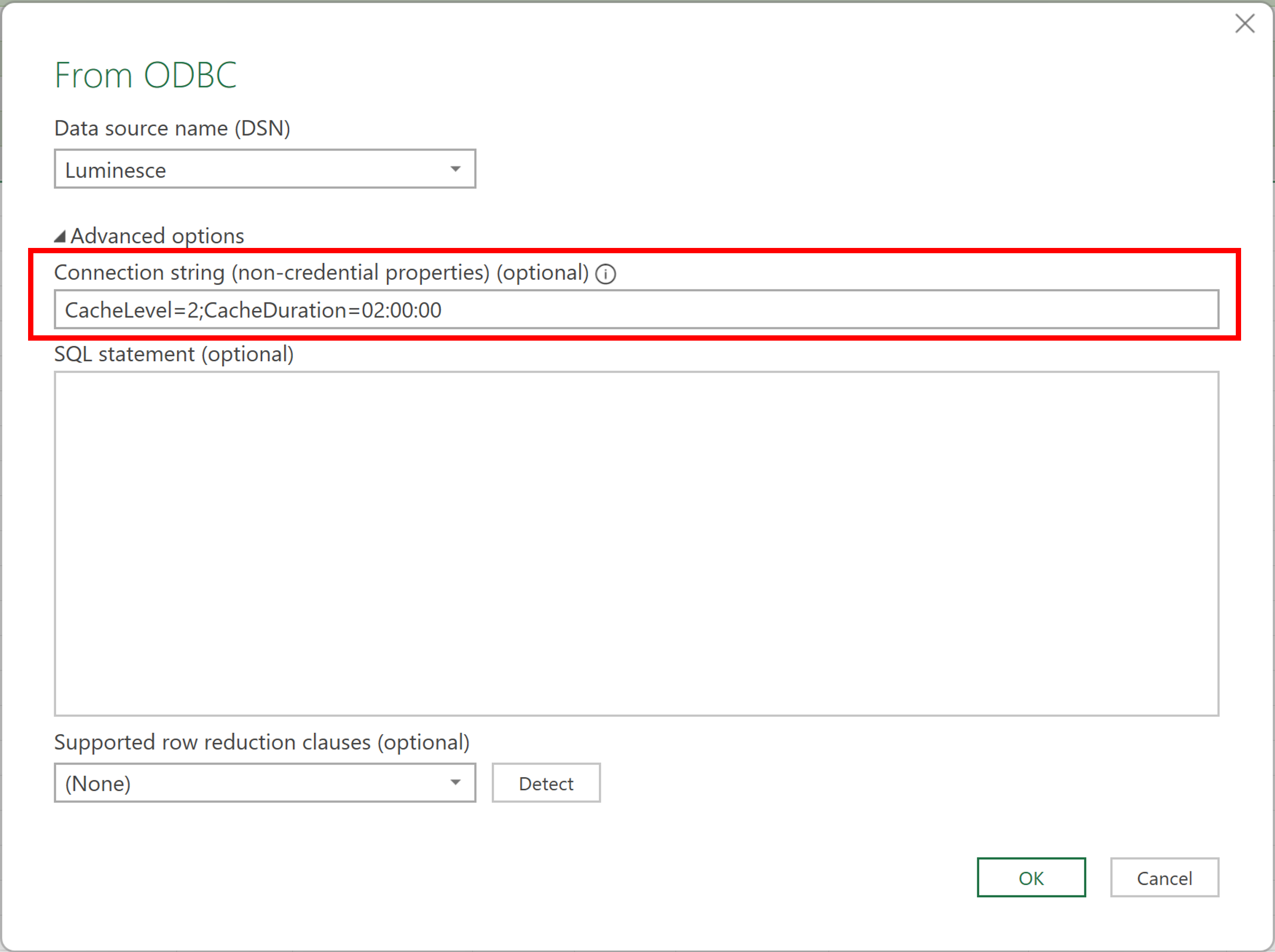
To:
Cache metadata at the process level, set
CacheLevelto1and do not specify theCacheDurationparameter. Metadata is held for the lifetime of the process. If there is a cache miss the request to the platform is with platform caching and a one minute duration.Cache data at the platform level, set
CacheLevelto2and theCacheDurationparameter to an amount of time using the syntaxhh:mm:ssordays:hh:mm:ss, for example02:00:00to specify two hours. Cached data is returned for the same query from the same user across any connecting client process, and expires afterCacheDuration.Cache metadata and data, set
CacheLevelto3and theCacheDurationparameter as above.Clear the cache, set
CacheLevelto0or omit the parameter from the connection string.
To turn on caching for Power BI Desktop integrated using the Luminesce Power BI Connector, use the native caching controls: