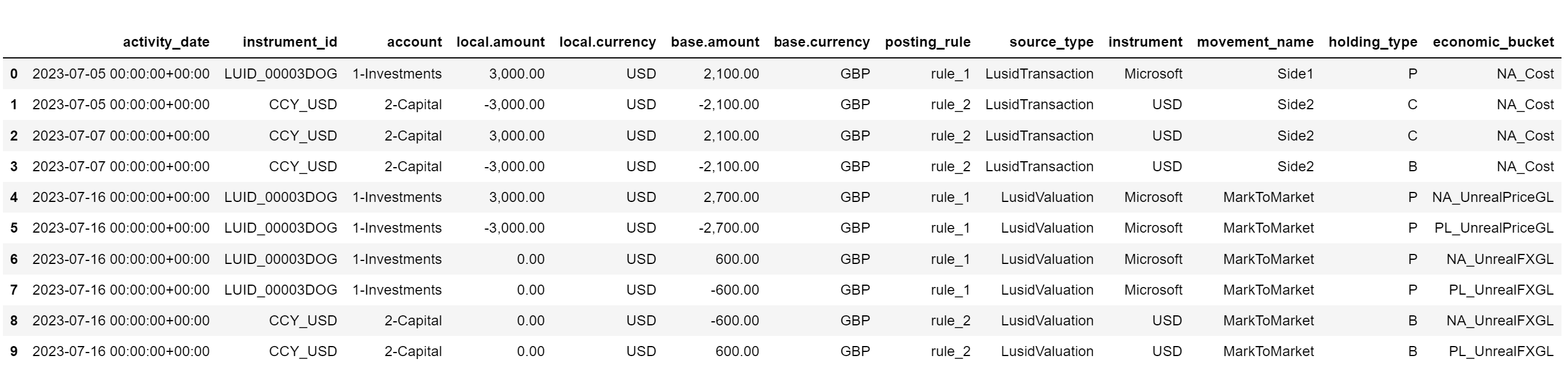Providing you have suitable access control permissions, you can view journal entry lines for an ABOR between two dates.
LUSID automatically generates journal entry lines when you create a trial balance but you might want to view them directly for audit purposes.
Using the LUSID web app
Sign in to the LUSID web app as a user with suitable permissions.
From the left-hand menu, select Financial Reporting > Journal Entry Lines.
Select the ABOR to view journal entry lines for (highlighted in red below).
Select the start and end dates, or choose one of the preset periods such as YTD (highlighted in green).
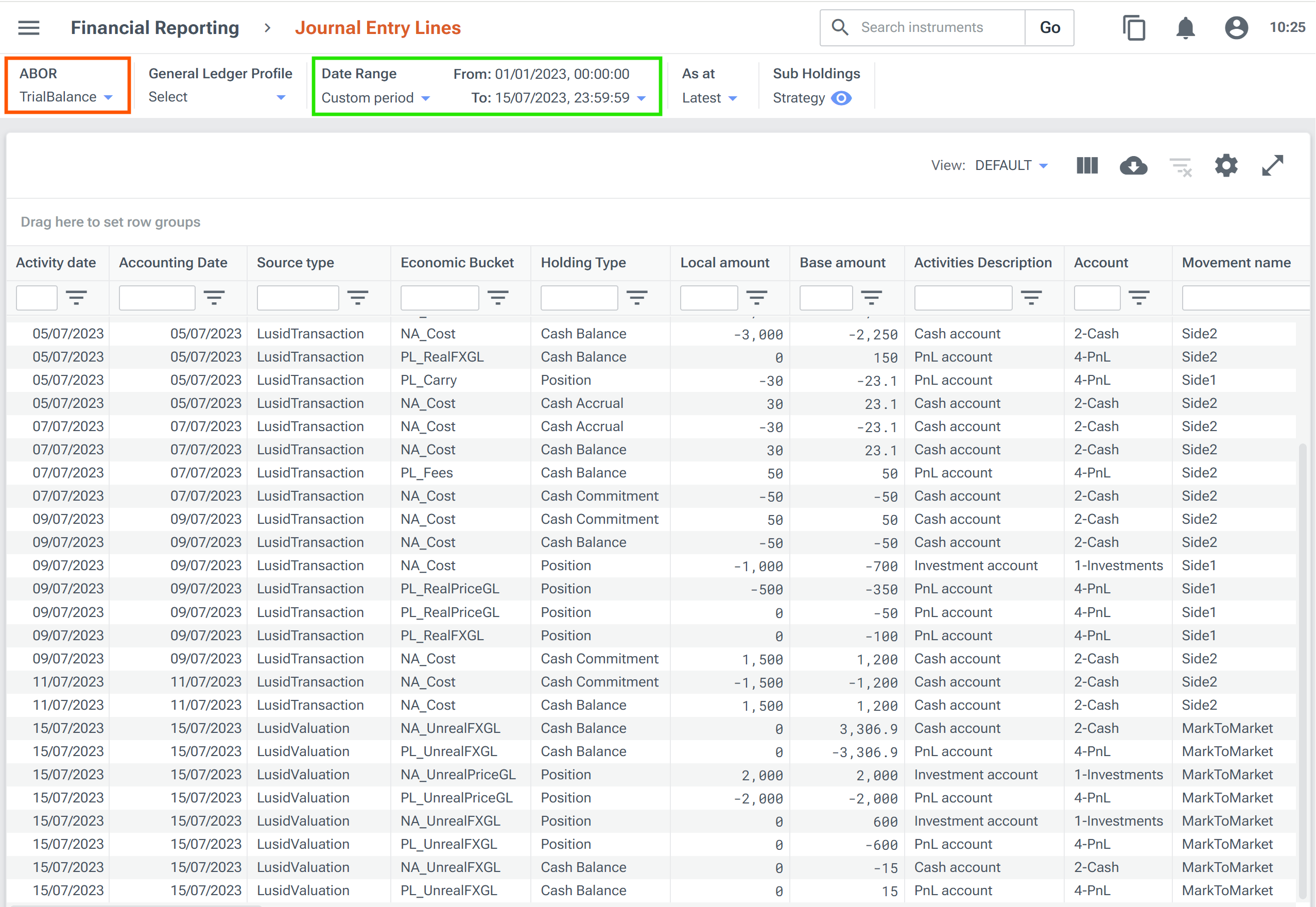
Using Luminesce
You can use the Lusid.Abor.JELine provider.
Using the LUSID API
Call the GetJournalEntryLines API, specifying the scope and code of an ABOR in the URL and, in the body of the request:
A
startthat is either a valid LUSID datetime or the code of an accounting diary entry.An
endthat is either a valid LUSID datetime or the code of an accounting diary entry.Optionally, a
dateMode. The default value isActivityDate. The alternative isAccountingDate. More information.Optionally, a
generalLedgerProfileCodeto decorate levels (or categories) onto journal entry lines, enabling breakdown of account activity in a trial balance.Optionally in the
propertiescollection, any number of properties from theInstrument,Transaction,Portfolio,Account,LegalEntityorCustodianAccountdomains to enrich the output.
Consider the following example, of journal entry lines for an ABOR with a scope of Abor and code of DailyNAV (in the URL):
curl -X POST 'https://<your-domain>.lusid.com/api/api/abor/Abor/DailyNAV/journalentrylines/$query'
-H 'Content-Type: application/json-patch+json'
-H 'Authorization: Bearer <your-API-access-token>'
-d '{
"start": {
"date": "2023-01-01T00:00:00.0000000+00:00"
},
"end": {
"diaryEntry": "20230716"
},
"dateMode": "ActivityDate",
"propertyKeys": ["Instrument/default/Name"]
}'
The following example response has been transformed to a table with some columns renamed or omitted for clarity: